
Programming Project #3 (proj3)
COMPSCI 180 Intro to Computer Vision and Computational Photography
Chuyan Zhou
This webpage uses the Typora Newsprint theme of markdown files.
Part 1: Defining Correspondences
We first crop the size of two images to the same. And then we use the website here to get the correspondence point pairs. There are 48 pairs of points in total.
We add four corners of the image to the correspondence point pairs. So there are 52 pairs of points in total.
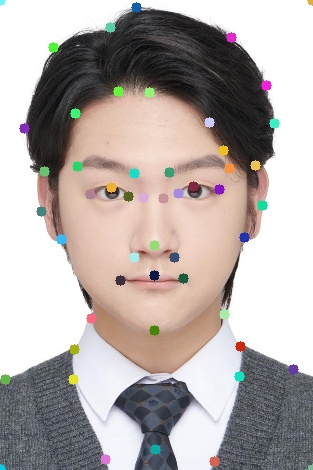
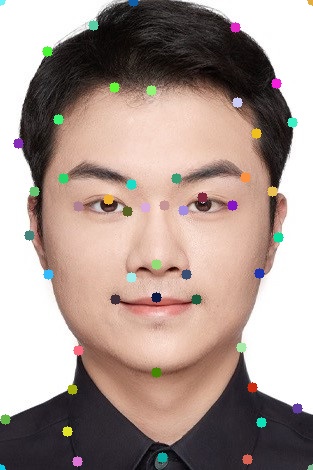
Now that we have got the correspondence point pairs, we create a mean set of points by averaging the x and y coordinates of the correspondence point pairs.
Then, we create a Delaunay triangulation of the mean set of points. The triangulation should be in the form of a list of connected points.
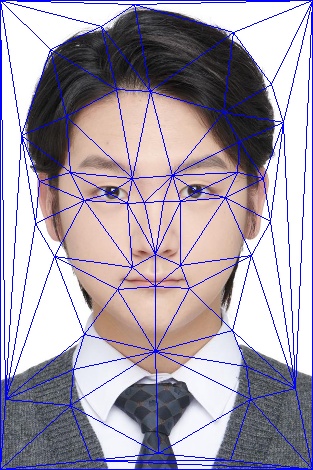
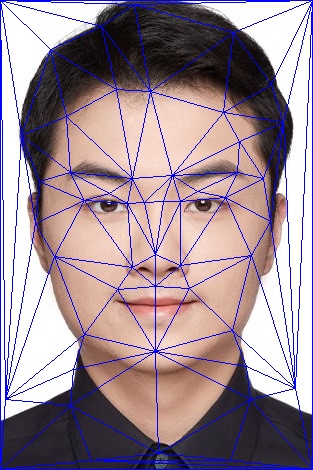
Part 2: The mid-way face
We now have im1 and im2 as the two images, and the im1_pts and im2_pts as the correspondence point pairs.
Also, we have the Delaunay triangulation of the mean set of points.
We first create the mid-way shape by averaging the x and y coordinates of the correspondence point pairs. Given we have computed the mean_pts in Part 1, this works as the mid-way shape.
Then, we create the mid-way face by warping the two images to the mid-way shape, using the Delaunay triangulation given in Part 1.
Specifically, for every pixel from the original two images, we do an affine transformation to the mid-way shape, and then use the pixel value at the transformed location as the pixel value of the mid-way face.

Part 3: The morph sequence
We extend Part 2 to a parameterized morph sequence, where every morphed image is controlled by a dissolve fraction and a warp fraction, both in
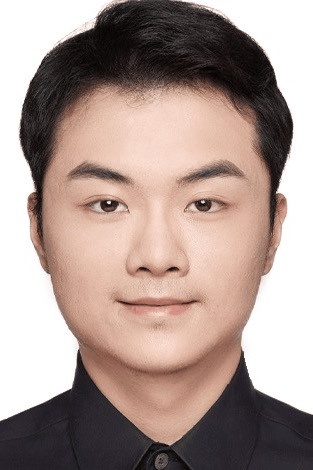
# Part 4: The "Mean face" of a population
We first read the whole dataset of Dane faces, load the images and parse the corresponding points from asf files.
Then, we create a mean shape for the population.
Actually, I choose the mean shape of neutral faces and happy faces, and morphed 3 examples of each subset to the mean respectively.
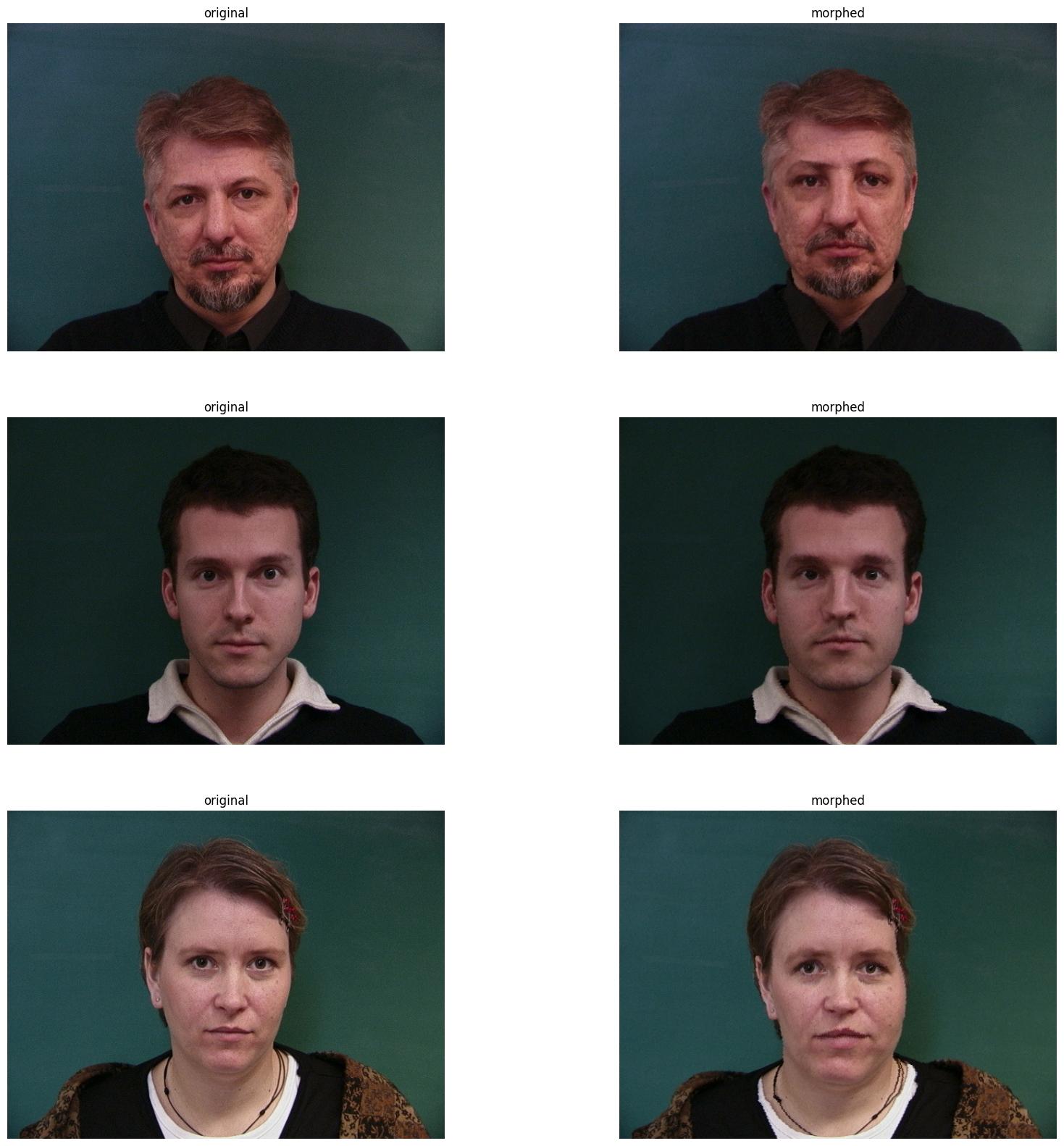
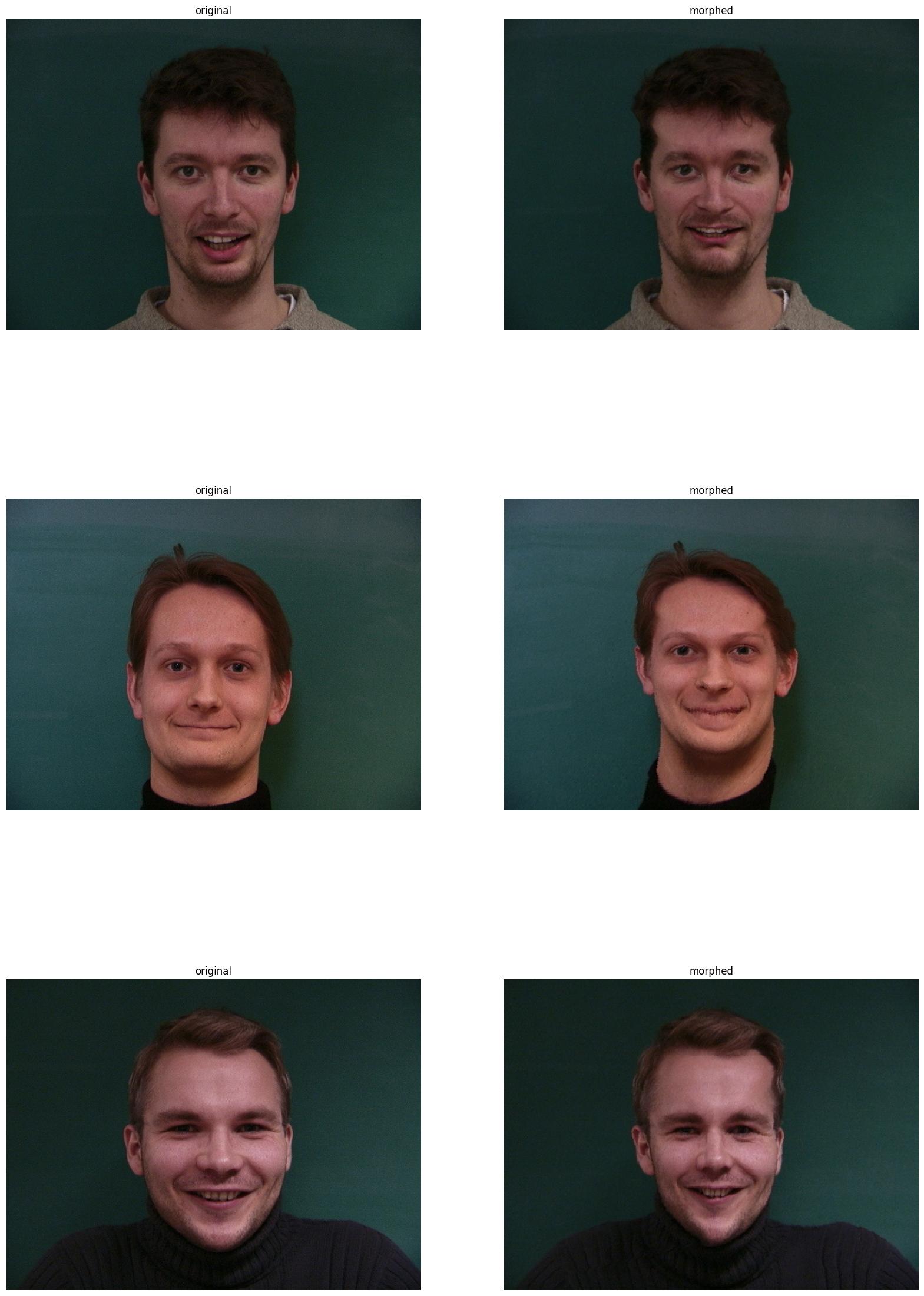
The average face of neutral, happy and all faces in the dataset is shown below:
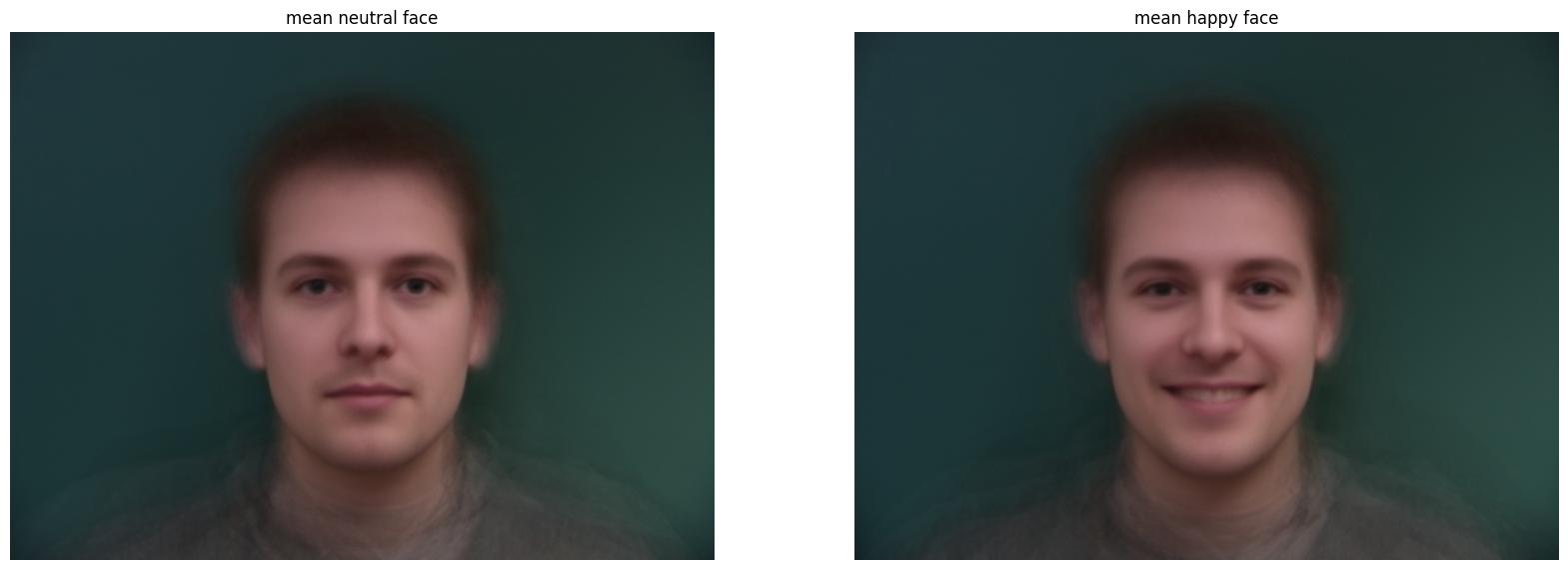

Also, I create the warp from mean face to me and me to the mean face (shape-only):
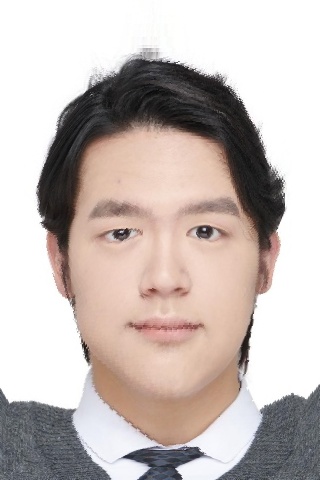

It seems not so normal, which can be due to the blurry outline of the Average Dane image.
# Part 5: Caricatures: Extrapolating from the mean
We can extrapolate from the source face to the destination face by a factor of
Specifically, we let the shape of the extrapolated face be:
and the appearance is kept the same as the source face.
If we set
We set



Because I didn't show my teeth when taking this photo, only my mouth lips are stretched. Also because the blurry outline of the average image, the correspondence is more difficult, and also the extrapolated image seems unnatural in the outline.
Part 6: Bells and Whistles
6.1: Gender changing
We can change from my face to a female face by
first compute the mean shape of female faces,
morph my face to the mean via a pair of dissolve and warp fractions.
This seems giving a pretty good effect when the fractions are within


